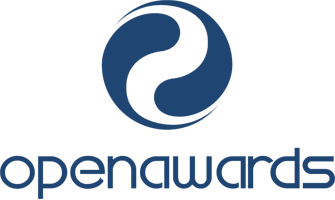The course consists of 10 online lessons, each of which is divided into a number of related topics, and each lesson closes with an interactive quiz and assignment. The course is self-paced so you simply study as and when time permits. There are a number of additional practical exercises to complete along the way which help to give a thorough understanding of the course content.
The following topics are covered: Before We Get Started; Introducing the Internet; Getting Started with HTML; Getting Started with CSS; Getting Started with Graphic Design; Introduction to HTML Editors; Lesson Review & Quiz; and Assignment 1 - HTML & CSS Exercises.
The following topics are covered: Headings, Paragraphs, & Sections; Introducing HTML Colours; Navigation With Hypertext Links; Graphics & Images; Ordered & Unordered Lists; Introducing HTML Tables; Simple HTML Forms; Lesson Review & Quiz; and Assignment 2 - Create A "Contact" Web Page.
The following topics are covered: Incorporating A Style Sheet; CSS Rules & Selectors; Incorporating Colour & Images; Padding, Margins, & Borders; Styling Text & Blocks; Styling Lists & Tables; Styling Forms; Positioning Elements; Lesson Review & Quiz; and Assignment 3 - Add Styling To Your "Contact” Web Page.
The following topics are covered: Common HTML & CSS Errors; HTML & CSS Document Validation; Avoid Cross-Browser Issues; Outline Your Elements; Using Browser Development Tools; Lesson Review & Quiz; and Assignment 4 - Debugging Exercises.
The following topics are covered: Web Page Structure; Include A Maximum Impact Landing Page; Include Intuitive Site Navigation On Every Page; Choose Easy-To-Read Fonts; Consider Including A Photo Gallery Or Slide Show; Incorporate Responsive Design Techniques; Search Engine Optimisation; Lesson Review & Quiz; and Assignment 5 - Build Your Own Landing Page.
The following topics are included: Introduction To Multimedia; Common Audio Formats; Common Video Formats; Inserting Audio With The
Tag; Inserting Video With The Tag; Animation; Interactive Content; Lesson Review & Quiz; and Assignment 6 - Create An Audio/Video "Jukebox". The following topics are covered: Text Effects; Implementing Web fonts; CSS Gradients; Box Sizing With CSS; Implementing Box Shadows; Using Border Images; Transitions & Transformations; Lesson Review & Quiz; and Assignment 7 - Include Special Effects In Your Landing Page.
The following topics are covered: Introduction; JavaScript Variables & Simple Arithmetic; Comparison & Logical Operations; Event Handlers; Conditional Branching; Introduction To FOR Loops; A Scrolling Message & Random Advertising Display; Lesson Review & Quiz; and Assignment 8 - Create A Photo Gallery.
The following topics are covered: What Is An API; The Geolocation API & Google Maps; The Drag & Drop API; The Canvas API; The Web Storage API; The History API; Lesson Review & Quiz; and Assignment 9 - Drag & Drop Exercise.
The following topics are covered: Before You Get Started; Creating Your Own Store Front; Store Building Software Products; Creating & Managing A Store With Wix; Lesson Review & Quiz; and Assignment 10 - Build Your Own Store Front.