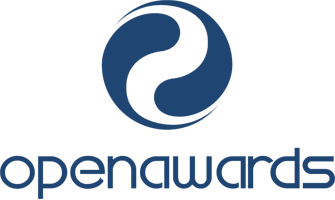This lesson introduces you to the core insides of a computer, specifically motherboards, processors, memory, storage, expansion slots, power, and cooling systems.
The following topics are covered:
- Introducing Internal Components
- Exploring Motherboards, Processors, and Memory
- Exploring Storage and Expansion Devices
- Exploring Power and Cooling
- Summary
- Exam Essentials
- Written Lab
While core hardware is important, users can truly customize their computer experience by adding peripheral hardware. To connect all of those toys to your system, you need to know which connectors to use, and this lesson teaches you all of that.
The following topics are covered:
- Understanding Common Peripherals, Interfaces, and Connectors
- Summary
- Exam Essentials
- Written Lab
Now that you’ve learned about all of the individual hardware components, how do they all work together? This lesson discusses features of servers, workstations, laptops, tablets, smartphones, and gaming consoles. It also introduces the Internet of Things (IoT), which can turn practically anything into a device.
The following topics are covered:
- Exploring Common Computing Devices
- Understanding the Internet of Things
- Summary
- Exam Essentials
- Written Lab
Without an operating system, computer hardware makes a pretty good doorstop. The operating system is the most critical piece of software on a computer, because it coordinates the efforts of the hardware and provides an interface for the user to interact with the machine.
The following topics are covered:
- Operating System Fundamentals
- Managing an Operating System
- Summary
- Exam Essentials
- Written Lab
This lesson covers a variety of common application types that reside on computers, such as productivity software, collaboration software, business software, anti-malware utilities, and web browsers. It also teaches you about application design concepts, software management, and the proper ways to install, uninstall, and manage applications.
The following topics are covered:
- Understanding Application Architecture and Installation
- Exploring Common Application Types
- Summary
- Exam Essentials
- Written Lab
Have you ever wondered how applications get created? This lesson will teach you the characteristics of several classes of programming languages. You will also see examples of code, programming logic, and organizational methods.
The following topics are covered:
- Exploring Programming Languages
- Understanding Programming Concepts and Techniques
- Summary
- Exam Essentials
- Written Lab
Databases are a key part of computing systems today. Data is the new currency, and therefore databases are like a bank vault. This lesson walks you through database concepts and structures, and it shows you some methods to interact with databases.
The following topics are covered:
- Understanding Databases
- Summary
- Exam Essentials
- Written Lab
Who doesn’t want to get on the Internet? Wireless networks are popular today as a method to get Internet connectivity. You’ll learn about key networking technologies and how to configure a wireless router in this lesson.
The following topics are covered:
- Exploring Connection Types and Features
- Understanding Network Connectivity Essentials
- Setting Up a Wireless Network
- Summary
- Exam Essentials
- Written Lab
The downside to computers is that it seems like hackers are everywhere. This lesson will introduce you to common threats posed by would-be attackers, so you know how to avoid them. It also introduces a security framework and access control concepts.
The following topics are covered:
- Understanding Hackers and Motives
- Understanding Security Threats
- Understanding Access Control
- Summary
- Exam Essentials
- Written Lab
This lesson builds on Lesson 9 by showing you how to set up your system to protect it against attacks. You will learn about hardening devices, managing users, and using data encryption.
The following topics are covered:
- Understanding Security Best Practices
- Summary
- Exam Essentials
- Written Lab
Inevitably, computers will run into problems—it’s the nature of electronic components. This lesson will show you how to troubleshoot any issues that pop up. Warning: After reading this lesson, all of your family members will call on you for technical support (if they don’t already)! This lesson also shows you how to plan for eventual computer problems so that you don’t totally lose your data.
The following topics are covered:
- Understanding Business Continuity
- Exploring Computer Support Concepts
- Summary
- Exam Essentials
- Written Lab