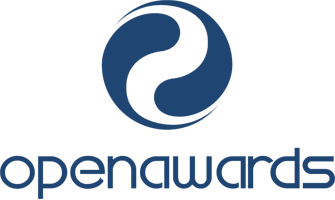This first lesson is designed to provide you with a thorough briefing on the development of PC computer technology from its inception more than 70 years ago to today’s powerful systems. You will learn about the major components of a PC and its Windows Operating System and how they combine to provide a cohesive system capable of processing millions of instructions per second. We will also look at the major peripheral devices such as monitors, keyboards, mice, and printers, and conclude with a brief look at how best to secure your PC from viruses and other malicious attacks and investigate the most important PC hardware terms and acronyms. The following topics are covered: Introduction & Getting Started; A History Of Computer Technology; Computer Numbering Systems; Overview Of PC Hardware Components; Overview Of PC Operating Systems; Overview Of Peripheral Hardware Devices; Securing Your PC; Glossary Of Important Terms; Lesson Review & Quiz; and Assignment 1 – Review Questions & Exercises.
This lesson is designed to provide you with a better understanding of the underlying principles of computer hardware, the individual components of a computer system and how they combine into a fully functional PC. If you want to become a PC support technician or simply want to be able to install and configure new software and hardware components on your own PC, you will need to know and understand the technical specifications for these components and how to manage them. This lesson will help you achieve that goal. You will also learn how to identify the different types of motherboard and the characteristics of their essential components, such as the CPU, expansion board, memory slots, and power supply. We will also look at the important input, storage, display, and peripheral devices in a little more detail. The following topics are covered: The System Unit & Power Supply; Important Motherboard Components; Input Devices; Storage Devices; Display Devices; Peripheral Devices; Laptops, Tablets, & Smartphones; Lesson Review & Quiz; and Assignment 2 – Identify PC Hardware Components.
If you have ambitions to become a PC technician, much of your work will involve installing and configuring hardware and software components, and one of the tasks you can expect to perform on a regular basis is installing and configuring display devices such as PC monitors. Alternatively, If you simply want to be able to install and configure your own hardware devices and system components, then this lesson will help you to achieve that goal. The following topics are covered: Installing Display Devices; Installing Input Devices; Installing Output Devices; Installing I/O Devices; Installing Expansion Cards; Installing CPUs & Power Supplies; Installing Storage Devices; Lesson Review & Quiz; and Assignment 3 – Installation Review Questions.
In this lesson, you will learn how to diagnose and rectify common computer problems, from CPU and boot failure to disk drive and operating system issues. You will investigate some of the important diagnostic and troubleshooting tools, both built-in and from 3rd party suppliers, and learn how to draw up a preventative maintenance schedule, useful for would-be PC Technicians and for those who simply want to be able to diagnose and fix their own PC problems themselves. The following topics are covered: Safety Information & Toolkit Essentials; Dealing With Boot Failure; Diagnosing Disk Drive Problems; Diagnosing Windows Problems; Useful Diagnostic Tools; Hardware & Software Conflicts; Preventative Maintenance; Lesson Review & Quiz; and Assignment 4 – Diagnostic Exercises.
In today's world, if you have ambitions of becoming a PC technician or you are merely interested in expanding your hardware knowledge, you will require a reasonable understanding of mobile computing devices. Because of their portability and powerful computing capabilities, mobile devices are now ubiquitous in both the home and workplace and, as a PC technician, you will be expected to configure, maintain, and troubleshoot these devices. Today's mobile computing devices include laptop computers, tablet computers, smartphones, and wearable computers, such as smart-watches, fitness monitors, and smart glasses. In this lesson, we will examine these mobile devices in some detail and, where appropriate, look at how they differ from the desktop systems we have been focusing on so far.The following topics are covered: Introduction; Laptop Components; Laptop Maintenance Guidelines; External Laptop Hardware Devices; Other Mobile Devices; Mobile Accessories & Ports; Troubleshooting Mobile Devices; Lesson Review & Quiz; and Assignment 5 – Identify Laptop Components.
Computer networks are ubiquitous throughout the business community, allowing personnel to share resources such as printers, scanners, and corporate data. Today, there are more and more networks in the home too, where multiple personal computers might be connected in a small private network. In this lesson, we will investigate the key components used in network communications, including how the computers are physically connected and how they transfer data to one another. The following topics are covered: Introduction To Computer Networks; Network Types; Network Components; Introducing TCP/IP; Internet Connections; Ports & Protocols; Networking Tools; Security Issues; Lesson Review & Quiz; and Assignment 6 – Network Review Questions.
Have you ever wondered what the "Internet” consists of? In this lesson, you will learn that the Internet consists of clients and servers, which communicate with each other using the TCP/IP protocol, and you will investigate the most common security threats on the Internet and how to combat them. Search engine technologies will be thoroughly explained, as will the underlying technologies deployed by email and the World Wide Web. Finally, you will learn how to build your own web pages using the HyperText Markup Language (HTML) and Cascading Style Sheets (CSS). The following topics are covered: Introduction To The Internet; Security On The Internet; Connecting To The Internet; Search Engine Technologies; An Introduction To Email; An Introduction To HTML; Understanding Cascading Style Sheets; Lesson Review & Quiz; and Assignment 7 – Build A Simple Web Page.
In this lesson, you will learn how the Windows operating system evolved into the powerful tool it is today and you will also learn how to install and configure the latest Windows 10 operating system. You will investigate the most important Windows 10 components, such as the Start Menu, Virtual Desktops, the Taskbar, Explorer, Control Panel, and Accessories, and you will learn how to set up printers and scanners. The following topics are covered: Operating System Fundamentals; The Evolution Of Windows; Installing & Configuring Windows; Start Menu, Task Bar, & Desktop; Clipboard, Explorer & Launching Apps; Control Panel & Accessories; Setting Up Printers & Scanners; Lesson Review & Quiz; and Assignment 8 – Windows Review Questions.
It is good practice to perform preventive maintenance on your Windows operating system to ensure your PC is always running at its optimum. Operating system maintenance can prevent problems from arising in the first place, and regular maintenance tasks, including the creation of system backups, ensures that troubleshooting is much easier when problems do arise. In this lesson, we will investigate how to set up automatic maintenance procedures in Windows 10, how to optimise the operating system, how to schedule a backup of important system data, how to recover data from a backup, how to perform file storage maintenance tasks, and install operating system updates. We will conclude with a brief look at the pros and cons of alternative operating systems, such as UNIX, Linux, and Apple Mac OSX. The following topics are covered: Automatic Maintenance; Optimizing Microsoft Windows; Backup & Restore System Data; Disk Storage Maintenance; Installing Software Updates; Other Operating Systems; Lesson Review & Quiz; and Assignment 9 – Maintenance Review Questions.
In the modern working environment, it is essential for you to gain cyber security knowledge and skills to help protect your online activities, such as Internet banking and shopping. In this lesson, you will learn how to recognise the threats that could harm your online presence and the steps you can take to stop them happening to you. By understanding the common security threats and the important controls that can counteract them, you can help keep your personal and/or your organisation's computing resources safe from unauthorised malicious access. This lesson will introduce you to the different types of malware, including viruses and Trojan horses, as well as concepts such as network security, cryptography, and identity theft. You will learn how to allocate user permissions, how to install hardware firewalls and other security devices, how to secure the Windows 10 operating system, and how to protect your network. The following topics are covered: Common Security Threats; System Security Best Practices; Firewalls & Other Security Devices; Mobile Security Controls; Windows 10 Built-in Security; Network & Wireless Security; Lesson Review & Quiz; and Assignment 10 – Security Review Questions.