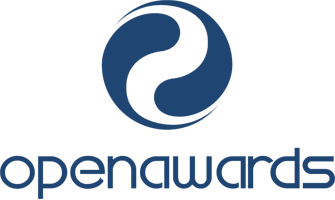Communicating ideas and information is the cornerstone of organizational operations. And, electronic forms of communication have made the transfer of knowledge quick, easy, and inexpensive. The ability to harness the potential of electronic forms of communication is critical in nearly every type of organization. But, in many, if not most, organizations, people work with a wide variety of devices running on a wide variety of platforms. And sometimes, what works well or looks good on one device, won't work at all on another device. Or, your carefully designed and formatted document may end up looking like a jumbled mess on someone else's computer. So, how do you balance the need to communicate ideas to large groups of people with the enormous diversity found in today's electronic devices? The answer: you don't have to because Adobe created the Portable Document Format (PDF) as a solution to incompatible document formats.
The following topics are covered: Open a PDF Document; and Browse a PDF Document.
The following topics are covered: Create and Save a PDF Document from an Existing Document; Create a PDF Document from a Web Page; and Combine Multiple PDF Documents.
The following topics are covered: Perform a Search in a PDF Document; Search Multiple PDF Documents; Work with Bookmarks; and Create Links and Buttons.
The following topics are covered: Manipulate PDF Document Pages; Edit Content in a PDF Document; and Add Page Elements.
The following topics are covered: Add Comments and Markup; Compare PDF Documents; Initiate and Manage a Review; and Digitally Sign PDF Documents.
The following topics are covered: Reduce the File Size of a PDF Document; Optimize PDF Files; and Convert and Reuse PDF Document Content.