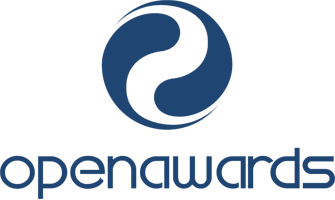The Adobe InDesign CC Print and Digital Media Publication Essentials Course follows the syllabus for the corresponding Adobe Certified Professional examination (Formally Adobe Certified Associate / ACA) and, as well as being suitable for beginners, who wish to become proficient in InDesign’s wide variety of document design and publication features, the course can be used both as a primer or as a refresher course prior to taking the Certified Professional examination.
If you wish to become proficient in InDesign’s wide range of design tools or wish to undertake a course of study to prepare you for the Adobe Certified Professional in “Print & Digital Media Publication Using InDesign CC” examination, an industry-recognised qualification, then this is the course for you.
Adobe’s InDesign CC is the world’s leading document design application, setting the standard for industry-leading layout and page design software for print and digital media. With InDesign, you can create beautiful graphic designs with typography and imagery from Adobe Stock and quickly share content and feedback in PDF. InDesign has everything you need to create and publish stunning books, digital magazines, eBooks, posters, interactive PDFs and much more.
For the absolute beginner, the course is self-paced and highly-practical, teaching you the fundamental concepts and features through hands-on exercises and assignments and, if you have previous InDesign experience, we investigate and try out many advanced features, such as interactive presentations, nested styles, tables of content, anchored objects, and paths.
The course comes with the wide range of sample documents and photographs you will need to practice all of InDesign’s important features and, by the end of the course, you will have worked with a variety of different documents, and you will be using InDesign like a professional, producing documents like the brochure pictured on the right.
We start with the basic theory, explaining how to create documents based on master pages and implement character and paragraph styles, moving on to the placement of images and other objects, frames, and tables, and concluding with more advanced features like applying transparency settings, creating complex paths, adding interactive content, exporting documents in various formats, and working with local and Creative Cloud libraries.