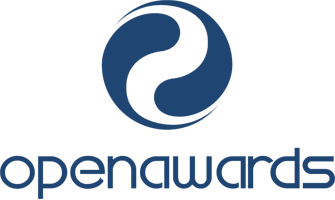![MOS Certification]() On successful completion of these courses students will receive our Microsoft Excel 2019 and 365 Associate and Expert Certificates of Completion with feedback from your tutor, and students can also apply for the below Microsoft Office Specialist (MOS) Exams:
On successful completion of these courses students will receive our Microsoft Excel 2019 and 365 Associate and Expert Certificates of Completion with feedback from your tutor, and students can also apply for the below Microsoft Office Specialist (MOS) Exams:
2019 Version Exams:
- MOS Excel Associate 2019 (MO-200)
- MOS Excel Expert 2019 (MO-201)
365 Version Exams:
- MOS Excel Associate 365 (MO-210)
- MOS Excel Expert 365 (MO-211)
Candidates from UK, Ireland and Australia would need to arrange their MOS exams through Prodigy Learning who are the Certiport exam solution provider for these locations. Candidates in other locations would need to contact the relevant Certiport Solution Provider for their Country.
We do have a recommended testing centre for sitting the MOS exams, and they offer this remotely/online and they will accept the exam vouchers to cover the cost of the exam. Information on this can be provided to registered learners on request.
Exam vouchers (valid for 12 Months) can be purchased from our website for £96.00. We usually advise buying a voucher when you are ready to sit your test as they have a set 12 month expiry, although you can add this to your order when you purchase your course if you prefer.
Please Note: MOS Exam Centres will also charge an additional proctoring fee for arranging exams with them.